Master Data Usage with Ov2 and Symec Hub: An Ultimate Guide
Stop Bill-shock and Data Overages today
Introducing Ov2 For Symec Hub
Nobody can deny that managing data across a device estate can be incredibly challenging and time-consuming.
From figuring out who is using all the data from the shared pool to the shock of receiving end-of-month overage bills, the lack of visibility can lead to significant financial losses and endless frustration.
But what if you could put an end to these costly mistakes? Ov2 has been designed to eliminate this outdated way of data management. Utilising this platform, provides you with real-time visibility into data usage.
What is OV2?
Ov2 monitors your fleet of Android devices and provides easy–to–use dashboards and reports that help you observe, analyse, and act on your hidden device data. Utilise your device estate to its fullest potential, and gain the answers and insights you require to make informed decisions and keep your mobile estate running efficiently.
What is Billshock?
Experiencing billshock can significantly impact an organisation’s telecommunications budget. Unanticipated high phone bills, primarily resulting from data overages, can strain financial resources and disrupt budgetary planning. Factors contributing to these overages include:
- High-bandwidth applications, particularly video and audio streaming services.
- Downloading extensive data files.
- Prolonged use of GPS services.
- Tethering devices without monitoring data consumption.
Such practices not only exhaust the allocated data plan but can also lead to unforeseen bills. It’s essential for businesses to implement robust data monitoring systems and stay vigilant to mitigate the risks associated with data-usage, ensuring fiscal responsibility and operational efficiency.

The Benefits of OV2 for Data Management
OV2 has a portfolio of features that preemptively tackle data usage issues.
From automatic data usage warnings to investigative tools that pinpoint data consumption sources, and user-friendly reports. By using these features, you have a top-grade toolset to manage your device estate and optimise your time.
Minimise Bill Shock: How to Avoid Overage Charges for Your Device Estate
Strategies for Managing Overage Charges for Your Device Fleet
If you‘ve ever received an unanticipated phone bill at the end of the month, you can appreciate just how much of a nightmare it can be. An unexpected phone bill not only strains the budget but can escalate to C-suite discussions, triggering time-consuming investigations. Such scenarios, unfortunately, are all too common in complex device estates where continuous monitoring is paramount.
Two of the major causes of bill-shock are; Data Misuse and Technical Processes
Data Misuse often stems from work devices being misused for data-intensive, non-productive apps like YouTube and social media. Such activities can rapidly use up your data allowance, leading to unforeseen charges. This problem can be solved through Ov2’s app usage report.
Additionally, users tethering their devices can also be a major cause of data overages. When a work device is used to provide an internet connection to a laptop or other device, this can quickly result in large amounts of data downloaded.
The other key culprit of data overages is a little more broad and is a bit more technical – “MDM settings being misconfigured”. A perfect example of this is OS updates being pushed to your devices across a mobile connection. Unlike the misuse of work devices, this isn’t a single easy-to-fix solution. To reduce the chance that these have a major impact on your data pool, Ov2 can be used as a catch-all notification to alert you to devices that are about to surpass data-use thresholds.
Combining OV2‘s data thresholding and investigation tools, you can rest easy knowing you will be the first to know if data usage has become a problem. Proactively manage your data, prevent overages, and ensure that unexpected bills and financial headaches are things of the past.
Setting Thresholds and Alerts
Within the Ov2 admin section, you can easily create alert thresholds that passively monitor your device fleet, alerting you when a threshold is crossed. This can be applied to a wide range of data types, but we will use “Data Download [Mobile]” to keep track of data usage.
You simply set how much data you want to be the alert limit, set an alert title and text and check whether you want the user to receive a notification that they have exceeded their limit.
From the admin perspective, you can look at your “Device Error Report“ and filter based on “Data Download [Mobile]” to see all instances when the alert threshold has been passed. This can then then be used as a jumping–off point to find out which devices it was, who they were assigned to, and a breakdown of what the mobile data was used for.
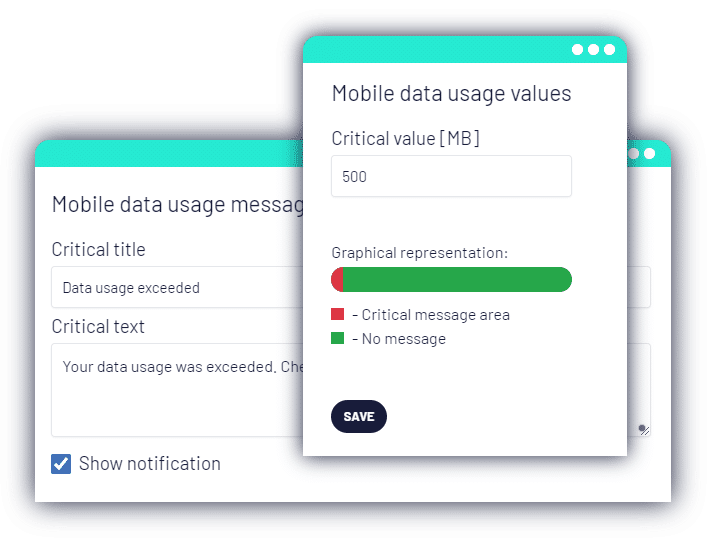
Application Usage Report
Easily see any how the data has been used up on a device.
Overage Notifications
Notify the device owner and admin that the device has used too much data
Live Data
Quickly and easily see how much data has been used now.
Alerts to Tethering
Get an alert if a device has been tethered to another device.
Streamline Access to Centralised Live Data
Have you ever struggled with traditional reporting methods? Reporting technology has improved significantly in recent years; there is no longer a need to rely solely on spreadsheets. Now, everyone can access real–time device data with a few clicks, enabling teams to make rapid decisions, prevent future issues, and identify areas for improvement. Thanks to the automation of reporting and analysis, you can now focus more of your energy on operational and device management tasks that are more critical.
Powerful Reports and Graphical Dashboards
Ov2 is equipped with a Reports and Dashboard module. The intuitive Reports module allows you to construct and define custom reports, (allowing you) to view, manage, and analyse your data in real–time. With the power of Symec‘s Ov2, you can easily identify trends, patterns, and anomalies.
Once you have set up your custom reports, you can quickly and easily view, report, and share the data using your customisable self–service dashboard. This intuitive tool provides an executive summary of all the data that you are interested in, as well as the ability to drill down and focus on the specific metrics you need. Your dashboard also provides a graphical representation of the data, giving you an easy way to track and monitor key performance indicators (KPIs).
Here are some ideas on how to use reports and dashboards
– A graph showing data use across the device estate
– Data usage across applications.
With a fully–fleshed out dashboard powered by your custom reports, you can gain a better understanding of your device fleet, enabling you to make more informed decisions.
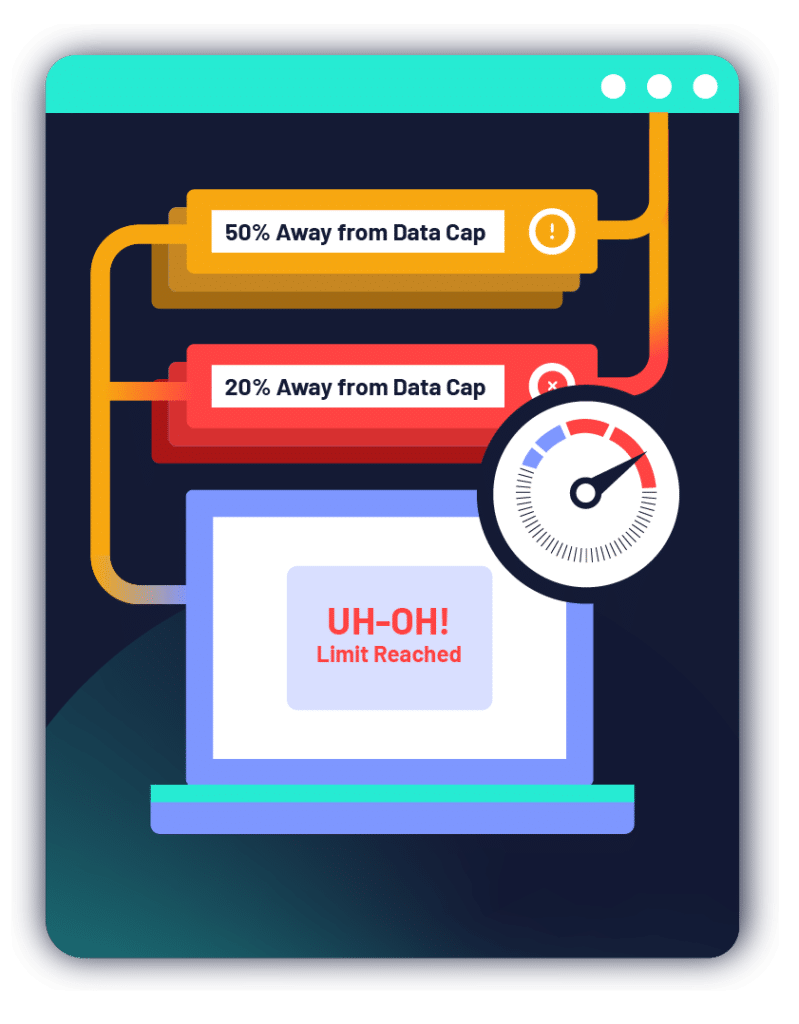
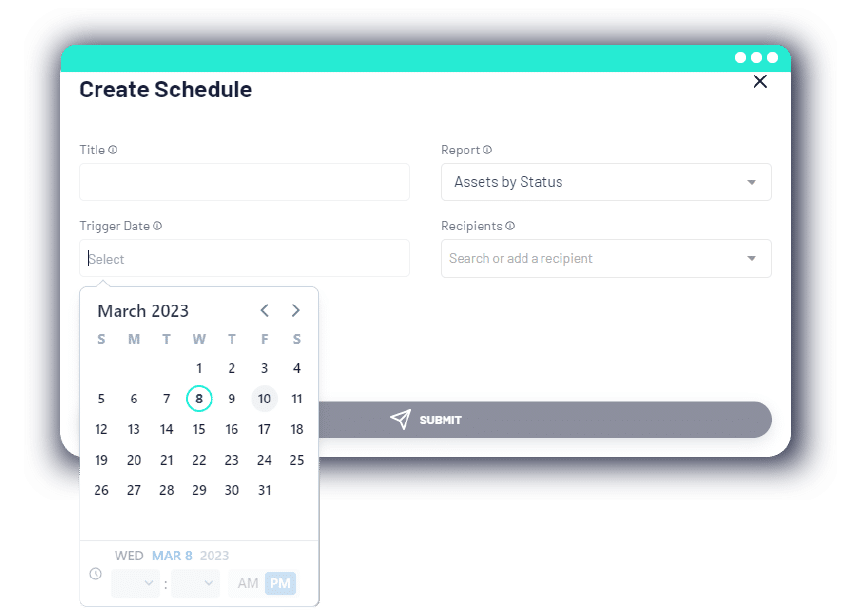
Schedules Reports
Experience the Efficiency – Book a Tour With Our Technical Experts to Learn About Ov2












