Ov2 Solution Library
Instant Solutions
Solution Types
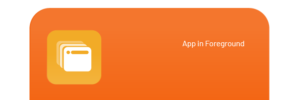
Monitor what Applications are being Used in the Foreground
Powerful, real-time App reporting that can tell you how long an application has been open in the foreground of the device.
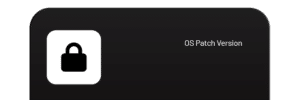
See what OS Patch Version your Devices are Running On
Easily see what OS Patch Version your device estate has, helping you pin down any devices that need updating to ensure the highest level of security.

See what Android Version your Devices are Running On
Quickly and easily see what Android version your estate is on. Important to ensure functionality within your applications and receive significant under-the-hood improvements along with important security and privacy enhancement
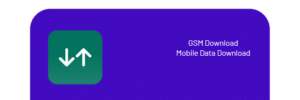
Device Data Download Monitoring and Notifications
Easily create alert thresholds that passively monitor your device fleet, alerting you when a configurable data usage threshold has been crossed. A notification can be sent to you and/or the user.
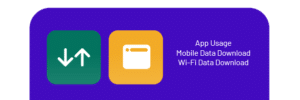
See How Much Data your Apps are Downloading
Stop data misuse and see how much of your data is being used for data-heavy or time-wasting applications. These kinds of applications will use up your allocated data much quicker than you expect, easily resulting in unexpected charges
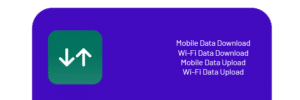
See How Much Data Your Device Estate Has Used
Stop waiting until the end of the month to see how much data has been used. Ov2 provides you with the most up to data available, allowing you to see how much data your device estate has used when and where you want.

Get an Alert if Tethering is Being Used
Stop colleagues from using up your data allowance and set automatic alerts to notify you if a phone is tethered to another device. Great to ensure your MDM is configured correctly.
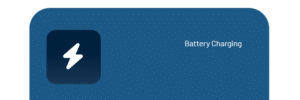
Investigate Why Devices Aren’t Charging
An overview of your fleet’s battery levels allows you to start an investigation into why batteries aren’t being charged. Maybe people only charge them when they are flat, or simply don’t have enough charging cradles to charge all devices overnight.

Investigate Why Devices Are Overheating
With drivers on the road, you will see phones left for long periods on the dashboard heating up in the summer sun. This could be a cause of phone overheating. If this is a reason then you could communicate with your team to not to leave devices in hot environments.

Stop Devices Running Out of Charge During the Shift
Looking at a device’s battery time left can alert you that a device won’t last until the end of the shift. This could be paired with screen time.
Low battery time left and high screen time could indicate that you should adjust screen timeout values.

Find Your Unused Devices
Pulling a battery report and seeing devices at 0% can be a strong indicator that they may be missing in a draw somewhere. Paired with latitude and longitude you can quickly find where this device is and get it back and operational.

Maybe It Is Time To Invest in Cab Chargers
If you have colleagues on the road that require SatNav, you will often see high battery usage. If you start hearing or seeing that devices aren’t lasting all day, it may be sensible to invest in in-cab chargers/docks

Make Sure Your Devices Are Charged for the Next Shift
People will often say their device battery doesn’t last the day. Pulling a battery report could help you see if a device was fully charged during the night for the start of the next shift.

Instantly Find Old or Faulty Batteries
Any devices that appear to never hit 100% charge or decrease rapidly could be an indication of an old battery with bad battery health. This could be paired with App usage info to see if certain apps are drawing more power than they should be.

Investigate Why Devices Aren’t Being Charged
If you know all the devices should be charging over night, you can schedule a report to run at the end of the shift so you can see any devices/charging equipment that may be faulty.

Make Sure Your Devices Are Ready to Update
When you are pushing an update to your fleet you want to know your devices are charged and ready so they don’t run out of charge mid update. This can help you work out when is the best time to push a new update.

Make the Most of Your 5G Devices
Knowing if you are connected to 3G, 4G, or 5G is essential for the best performance. 5G-ready devices should be connected to 5G for the fastest connection. If your using 5G devices in a region without 5G coverage they will connect to 4G, resulting in a premium price tag with poorer network connectivity.

Work Out if GSM or Wi-Fi Is the Best for Your Devices
By looking where your fleet connects to 3G,4G or 5G you can quickly see if any device connects to a weak 2G or 3G network. If this occurs within your facility, it may be worth considering installing outside Wi-Fi, providing your colleagues a quicker and more reliable connection.

Check Which Network Devices Are Connected To
Monitoring “Network Provider” allows you to confirm that your devices are connected to the mobile network you expect. Additionally, if you are having service problems, checking the mobile network can help you determine if the issue is related to the network or if it is a device issue.

Ensure Devices Are on the Correct Network
If your fleet is required to connect to a specific APN (Private Access Point Name), looking at GSM names could indicate if there is a misconfiguration during staging. Without the correct settings, a device may receive little to no signal.
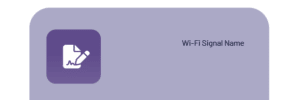
Ensure Devices Are on the Correct Wi-Fi
Sometimes you want certain devices to only connect to pre-approved Wi-Fi networks. Monitoring Wi-Fi names would easily highlight any devices that have connected to non-approved networks.

Pinpoint Wi-Fi Issues and Their Causes
When combining Wi-Fi signal strength and Wi-Fi name, you can pinpoint where and what may be causing the network interruptions. If we see a device swap to an access point and the download speeds drop, it may be worth taking a look at the AP to see if this is the cause.

Confirm Wi-Fi Issues and Reports
Every company receives reports of bad Wi-Fi from their staff. With Wi-Fi data at your fingertips, you can easily confirm if it really was a Wi-Fi or phone issue.
This data will allow you to investigate whether your Wi-Fi network needs maintenance or upgrading.

Identify Dead Zones in Your Wi-Fi Network
Keep an eye on Wi-Fi drop-outs across your estate. If this occurs within your four walls, it may indicate you have dead zones or weak overall coverage. It may be time for a Wi-Fi Survey to help pinpoint these unproductive areas.
A disconnected device is an unproductive device.
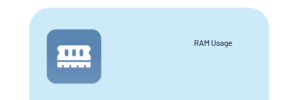
Help Identify Faulty RAM Within Devices
If you look at your whole estate and there are stand-out devices using up all their RAM. With some troubleshooting, you may be able to pinpoint that a device has issues with its RAM.
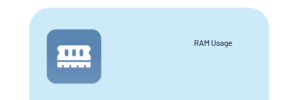
Ensure You Have Enough RAM for Your Applications
Monitoring RAM usage can help you identify if your devices have enough spare RAM for future updates.
Without enough RAM you could have issues installing essential business applications in the future.
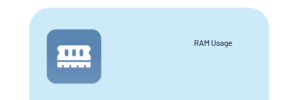
Debug Internal Applications for Memory Leaks
Monitoring RAM usage can be used during an update or new deployment of a new application.
Looking at how an update affects devices’ RAM can help you debug internal applications for memory leaks etc.
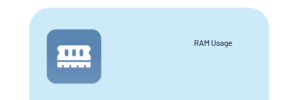
Keep an Eye on Devices Maxing Out Their RAM
Old devices naturally have less RAM.
Seeing devices maxing out their RAM could be an indication that you need to upgrade your devices.

Ensure There Is Enough Space for Map Files
If your drivers require SatNav, downloading and storing map files over Wi-Fi and storing them locally, would save mobile data.
Locally saved map files are large and can take up a lot of space – ensuring your devices have enough storage for these files is required to download them locally.

Investigate If Personal Data Is on Your Corporate Devices
Keeping an eye on internal storage memory usage can be used to help investigate if your corporate devices have personal data on them.
If a phone is showing high memory usage and you know there should only be work applications and files, it may be worth investigating what is taking up that extra space.












